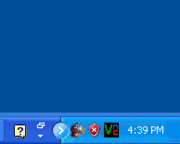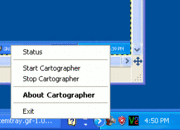Difference between revisions of "Cartographertray"
From Krupczak.org
(→Usage) |
(→Usage) |
||
| Line 15: | Line 15: | ||
* '''Stop''' - stop the Cartographer agent on the local system. | * '''Stop''' - stop the Cartographer agent on the local system. | ||
* '''About''' - display version information. | * '''About''' - display version information. | ||
| + | * '''Exit''' - exit the system tray application. | ||
= Installation and Configuration = | = Installation and Configuration = | ||
Revision as of 08:38, 11 November 2008
cartographertray is a win32 system-tray application.
Contents |
Usage
There are no arguments or options. The application is either launched from a shell, from the Windows Explorer program, or at system startup/login.
Right-clicking on the system tray icon presents a pop-up menu. The menu choices are:
- Status - display status of the Cartographer agent installed on the local system.
- Start - start the Cartographer agent on the local system.
- Stop - stop the Cartographer agent on the local system.
- About - display version information.
- Exit - exit the system tray application.