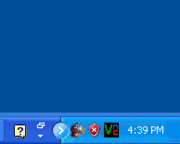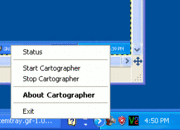Difference between revisions of "Cartographertray"
From Krupczak.org
(→Usage) |
(→Installation and Configuration) |
||
| Line 18: | Line 18: | ||
= Installation and Configuration = | = Installation and Configuration = | ||
| + | |||
| + | ''cartographertray.exe'' is installed as part of the Cartographer agent distribution. | ||
| + | |||
| + | However, one needs to configure it to start when users log in. | ||
| + | |||
| + | On WindowsXP, place a shortcut to the ''cartographertray.exe'' application in ''C:\Documents and Settings\All Users\Start Menu\Programs\Startup''. | ||
= Dependencies = | = Dependencies = | ||
= See Also = | = See Also = | ||
Revision as of 09:15, 11 November 2008
cartographertray is a win32 system-tray application.
Contents |
Usage
There are no arguments or options. The application is either launched from a shell, from the Windows Explorer program, or at system startup/login.
Right-clicking on the system tray icon presents a pop-up menu. The menu choices are:
- Status - display status of the Cartographer agent installed on the local system.
- Start - start the Cartographer agent on the local system.
- Stop - stop the Cartographer agent on the local system.
- About - display version information.
- Exit - exit the system tray application.
Installation and Configuration
cartographertray.exe is installed as part of the Cartographer agent distribution.
However, one needs to configure it to start when users log in.
On WindowsXP, place a shortcut to the cartographertray.exe application in C:\Documents and Settings\All Users\Start Menu\Programs\Startup.