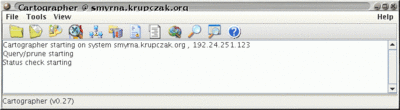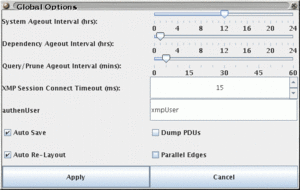Difference between revisions of "Installing the Cartographer GUI"
(→Starting Cartographer GUI) |
(→Discovering a System) |
||
| Line 40: | Line 40: | ||
Discover a system by launching the Discover dialog. | Discover a system by launching the Discover dialog. | ||
| − | [[Image:Cartographer-discover.gif|center| | + | [[Image:Cartographer-discover.gif|center|300px|Cartographer Discover Dialog]] |
==See Also== | ==See Also== | ||
Revision as of 11:12, 15 October 2008
Contents |
Cartographer GUI Installation and Operation
Overview
The Cartographer GUI is a completely native Java application (not Applet) that does not require any additional libraries or Jar files other than what comes with the standard Sun distribution. It does not require any Java Native Interface (JNI) access to system nor third-party libraries. It communicates with Cartographer agents using the [XMP] protocol and can discover and display the dependencies between systems and applications.
Java Requirements
The Cartographer GUI application is written in native Java and Swing and currently uses only bundled libraries that ship with the Sun distribution. Testing has not been done with non-Sun Java installations.
%java -version java version "1.6.0_01" Java(TM) SE Runtime Environment (build 1.6.0_01-b06) Java HotSpot(TM) Server VM (build 1.6.0_01-b06, mixed mode)
Development and testing of the Cartographer GUI occurs primarily on Linux and Solaris. Testing is occasionally performed on Windows.
Unpacking the Distribution
Starting Cartographer GUI
Start the Cartographer GUI by first changing to the directory that it is installed in.
% java -jar Cartographer.jar
After starting, you will see the initial window:
Check and modify any options via the dialog shown below. In particular, make sure that the authenUser parameter is set to that which you configured Cartographer agents to communicate with. The authenUser parameter can be thought of similar to an SNMP community string in that it is used to identify a set of allowable protocol operations and access permissions. However, unlike SNMP, XMP communication provides for privacy and authentication via its use of SSL.
Discovering a System
Discover a system by launching the Discover dialog.
See Also
Platform Notes
See Also
- Warranty
- License agreement