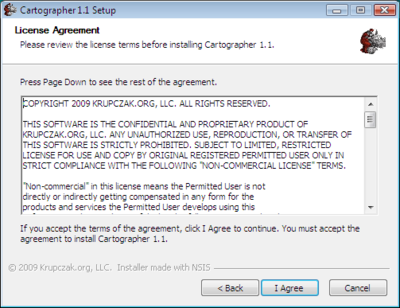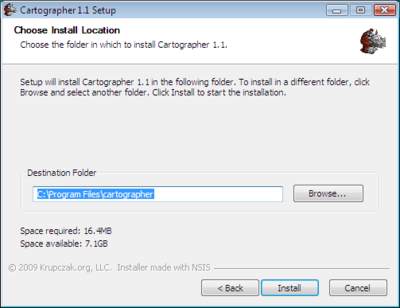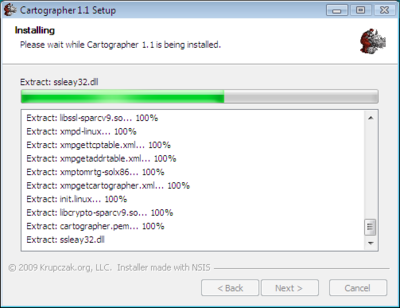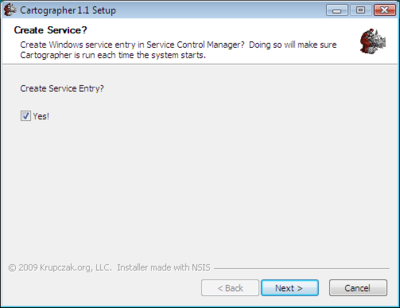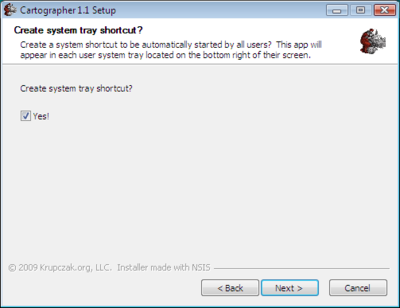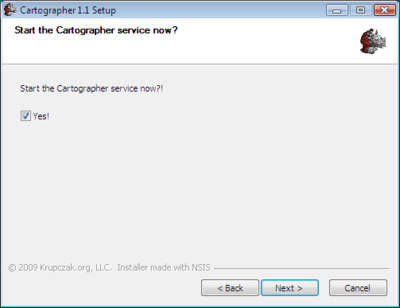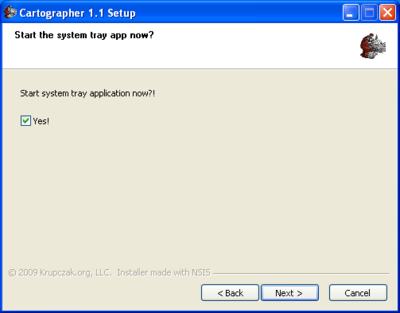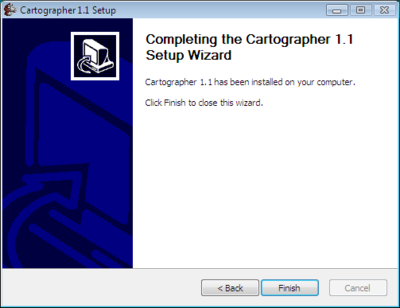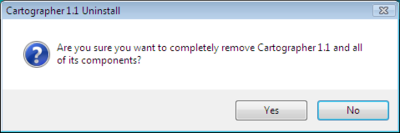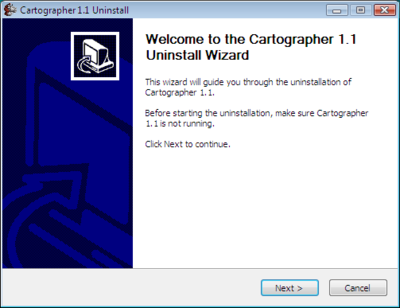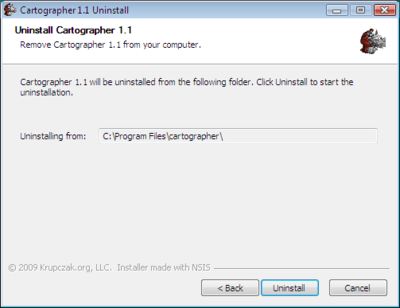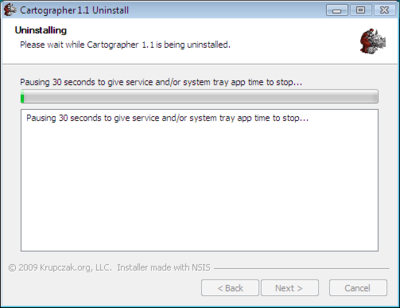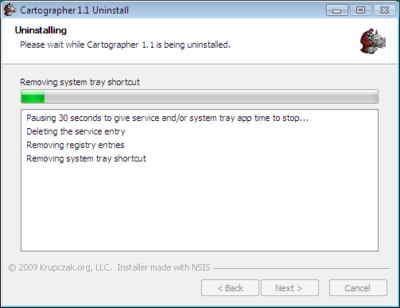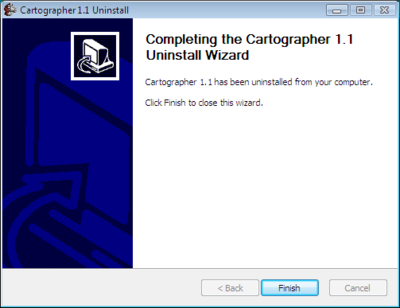Difference between revisions of "Next Next Next Installer"
From Krupczak.org
(→Uninstalling the Cartographer Agent Using the Windows Graphical Uninstaller Program) |
(→Installing the Cartographer Agent Using the Windows Graphical Installer Program) |
||
| Line 1: | Line 1: | ||
== Installing the Cartographer Agent Using the Windows Graphical Installer Program == | == Installing the Cartographer Agent Using the Windows Graphical Installer Program == | ||
| + | |||
| + | Clicking on the ''Release.exe'' file brings up the first dialog. | ||
[[Image:Install-welcome.png|400px|center]] | [[Image:Install-welcome.png|400px|center]] | ||
| + | |||
| + | If you wish to continue, select ''Next''. | ||
[[Image:Install-license.png|400px|center]] | [[Image:Install-license.png|400px|center]] | ||
Revision as of 20:21, 25 September 2009
Installing the Cartographer Agent Using the Windows Graphical Installer Program
Clicking on the Release.exe file brings up the first dialog.
If you wish to continue, select Next.