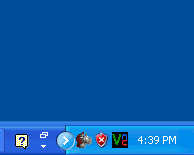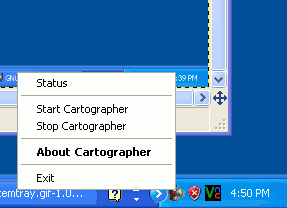Cartographertray
From Krupczak.org
cartographertray is a win32 system-tray application.
Contents |
Usage
There are no arguments or options. The application is either launched from a shell, from the Windows Explorer program, or at system startup/login.
Right-clicking on the system tray icon presents a pop-up menu. The menu choices are:
- Status - display status of the Cartographer agent installed on the local system.
- Start - start the Cartographer agent on the local system.
- Stop - stop the Cartographer agent on the local system.
- About - display version information.
- Exit - exit the system tray application.
Installation and Configuration
cartographertray.exe is installed as part of the Cartographer agent distribution.
However, one needs to configure it to start when users log in.
On WindowsXP, place a shortcut to the cartographertray.exe application in C:\Documents and Settings\All Users\Start Menu\Programs\Startup.
Dependencies
- cartographertray.pem - this file contains the certificate and key that cartographertray uses for communicating with other XMP entities via SSL. If it does not exist, it will automatically be created the first time it is executed. It must reside in the same directory that the binary does.
- libxml2.dll - libxml2 DLL for Windows.
- libeay32.dll - OpenSSL DLL for Windows.
- ssleay32.dll - OpenSLL DLL for Windows.
- pthreadvc1.dll - Posix Threads (pthreads) DLL for Windows.